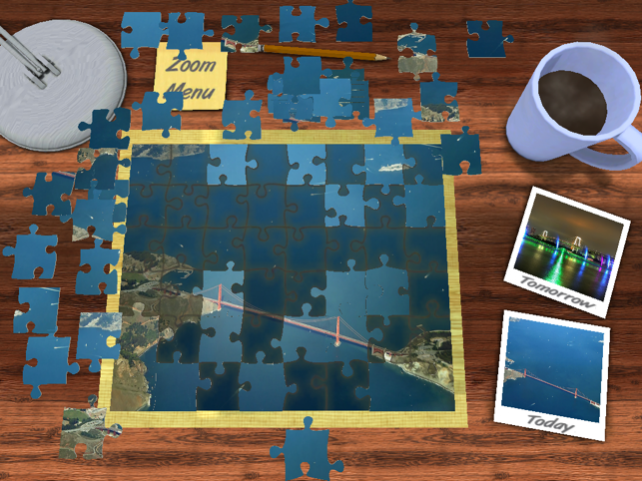Daily Jigsaw 1.2
Continue to app
Free Version
Publisher Description
Sunday afternoon, a rainy day. Have a cup of tea or coffee, relax, listen to light guitar music and play some jigsaw puzzles. Sounds good?
Daily Jigsaw offers you each day in the year a new photo to play. Just be connected to the internet while playing and the game automatically downloads the new photo right into the game. Tap the photo on the desk and start playing instantly.
Daily Jigsaw has even more photos to play. 190+ photos are included in the game - some free, some as In App Purchase. The jigsaw puzzle sizes can be selected between 6, 12, 24, 48 and 96 pieces. To make the game accessible by all audiences, the snapping precision for a puzzle piece can be selected in steps between very precise up to a kids mode where you only need to move the piece near the right slot and it will snap in.
To put you in the right mood and help relaxing, light guitar and piano music plays in the background. Or play your own music if you want. Would like to zoom in a bit? The Zoom button will help you and zoom the board in.
Enjoy a new jigsaw puzzle every day in Daily Jigsaw!
Please note that the daily internet jigsaw photo is not available on the iPad 1.
Feb 17, 2012 Version 1.2
- Fix for iPad 1 crash bug.
- No black bar at the top of the screen anymore.
- Fixed aspect ratio problems.
- Minor bugfixes
About Daily Jigsaw
Daily Jigsaw is a free app for iOS published in the Action list of apps, part of Games & Entertainment.
The company that develops Daily Jigsaw is Decane. The latest version released by its developer is 1.2.
To install Daily Jigsaw on your iOS device, just click the green Continue To App button above to start the installation process. The app is listed on our website since 2012-02-17 and was downloaded 0 times. We have already checked if the download link is safe, however for your own protection we recommend that you scan the downloaded app with your antivirus. Your antivirus may detect the Daily Jigsaw as malware if the download link is broken.
How to install Daily Jigsaw on your iOS device:
- Click on the Continue To App button on our website. This will redirect you to the App Store.
- Once the Daily Jigsaw is shown in the iTunes listing of your iOS device, you can start its download and installation. Tap on the GET button to the right of the app to start downloading it.
- If you are not logged-in the iOS appstore app, you'll be prompted for your your Apple ID and/or password.
- After Daily Jigsaw is downloaded, you'll see an INSTALL button to the right. Tap on it to start the actual installation of the iOS app.
- Once installation is finished you can tap on the OPEN button to start it. Its icon will also be added to your device home screen.